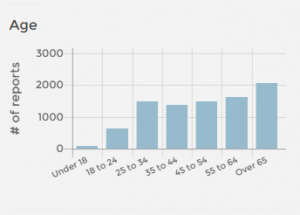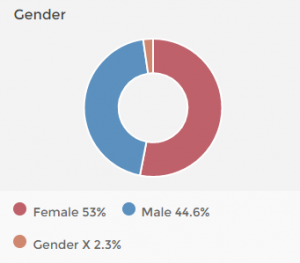Shop Around and Spend Less
September 28th, 2017 Posted by Gobbill Financial Management, Internet Safety, Time Management 0 thoughts on “Shop Around and Spend Less”If you’re working to a tight budget, you could save hundreds or even thousands by changing your everyday household service providers. With rising electricity prices, now more than ever it’s time to make sure you’re getting the best deal possible. Is that 10% off an an actual saving or are there hidden costs? Does the price include uneccessary extras? Do the research and you could be rewarded.
Mr. David Baybrooke spoke to Gobbill about how he avoided high electricity prices simply by shopping around. “I switched electricity providers and saved $178 per quarter,” he stated. “I changed from Origin to AGL. A substantial saving there!”
“Shopping around for the best prices is an absolute must I think. On a reduced income, I find price comparison essential!”
Advice for Gobbill users?
“Online research,” says David. “Always looking for great deals! I’ve been looking at Big Switch and I’ve also been helped by a comparison service to find the best rates. Lots of effort put in.”
If you have shopped around and saved Share it with us here: [email protected]
Want to learn more?
Read our blog on how to get the most from your billers here.