What’s new?
Each month our team adds a range of new features to make Gobbill even better! Take a look at our new features below.
- [New] Gobbill will automatically store your digital receipts with bills paid by Gobbill*. You can also forward bill receipts to your account to be matched with the original bills. It’s all in one place. To view the receipt, simply navigate to the ‘Paid Bills’ screen and select the view receipt icon.
*Where possible with billers send email receipts.
Other recent features:
- Individualise Gobbill to suit your needs, with increased flexibility when viewing your bills via the new list function. Try this out by pressing the ‘select view’ button.
- Need to pay a bill earlier than the due date? Now you can by scheduling your payment dates. To do this simply click on the calendar icon at the bottom of your bill and select your preferred method of payment.
- Make tax time easy with Gobbill. To view your bills in a spreadsheet, simply log in, visit the ‘All Bills’ tab and export a csv file.
- See what billers are linked to your payment methods by navigating to the ‘Biller Accounts’ tab and selecting the ‘Show/Hide bills’.
- See all the bills for a certain biller by navigating to the ‘Biller Accounts’ tab and selecting the ‘Show/Hide bills’ tab.
- Set Gobbill up to work for you and change your payment method nickname. To do this simply visit the ‘Payment Methods’ tab, select the ‘Edit Payment Method’ icon and update your payment nickname at the bottom of the pop-up screen.
- Gain valuable insights into your spending habits with the Gobbill Report function. To access this feature click ‘Reports’ from the homepage and select your preferred report layout. Currently two layout options are available – ‘Cash Accounting Tax Preparation’ and ‘Accural Accounting Tax Preparation’. You can also download this data into a Summary Report.
- Paying a bill in segments? Users now have the option to process instalment bills through Gobbill, including council rates and more. To do this forward your segmented bill to Gobbill and each instalment will be paid automatically.